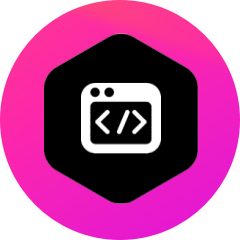Large Language Models and semantic search can be resource-intensive. To deploy a responsive RAG system at scale, we need to optimize both the retrieval and generation components for latency and efficiency. NVIDIA provides several technologies in this realm, and we’ll highlight the key ones:
LLM Model Optimization
Modern LLMs often have tens of billions of parameters, which makes inference slow and memory-hungry. Two major techniques to tackle this are quantization and optimized runtime engines.
- Post-Training Quantization (PTQ)
This involves reducing the numerical precision of the model’s weights (and possibly activations) from float32/16 to lower bit-width (int8, int4, or mixed precision like FP8). NVIDIA’s NeMo integrates PTQ using the TensorRT Model Optimizer and TensorRT-LLM libraries. Quantization can shrink model size and speed up inference substantially: “up to 2× for FP8 compared to FP16” on certain GPU operations. The NeMo workflow can quantize a model like Llama-2 70B to int8 or FP8 and then compile it for TensorRT. Importantly, PTQ as implemented by NeMo aims to preserve accuracy; it will typically require a small calibration dataset (a sample of data) to tune the quantization scales. The blog post shows that with PTQ, large models can retain good accuracy while running with fewer GPU memory requirements. - TensorRT-LLM Engine
NVIDIA’s TensorRT-LLM is a specialized library to compile LLMs into highly optimized inference engines. It applies many low-level optimizations: kernel fusion (combining GPU operations to reduce memory bandwidth use), optimized attention kernels, support for KV cache, continuous batch processing, and more. Essentially, instead of running the model layer by layer in PyTorch, you convert it into a TensorRT engine that runs much faster on GPU. In October 2023, NVIDIA made TensorRT-LLM open source and integrated it into NeMo. NeMo’s deployment containers come with TensorRT-LLM and can serve models via Triton, so a lot of this is behind the scenes – you as a user would call something likenemo.optimize()and thennemo.deploy()and it handles compilation. The end result can be a significant throughput improvement – for instance, many models can achieve higher token generation rates (tokens/sec) and lower latency using TensorRT engines. - Dynamic Batching and Concurrency
When many queries come in, you want to utilize the GPU efficiently. Triton Inference Server and Databricks model serving both support dynamic batching – combining multiple incoming requests into one batch for the model, to amortize overhead. You configure a max batch delay (e.g., wait 10ms to gather requests) and a max batch size. This can drastically improve throughput at a slight cost of latency (for each individual). If you have steady load, it’s a big win. Also, using multiple GPU streams or instances (like running two model replicas on one GPU if memory allows, to handle more concurrency) can help – Triton can manage that automatically via its “Model Instances” configuration. - Other techniques
Knowledge distillation – e.g., distill a 70B model’s knowledge into a 7B model to use at runtime – is an offline approach to get a smaller model that may be “good enough” for generation with far less cost. Also, model pruning (removing redundant weights) and sparsity can be used: research shows many weights in neural networks can be zeroed with little effect. NVIDIA’s toolkit is exploring structured sparsity that GPUs can utilize. - Dynamic Memory Compression (DMC)
One specific innovation from NVIDIA is DMC, which is planned to be introduced in 2025 to address the memory usage of the self-attention KV cache for long sequences. Normally, as an LLM generates more tokens or takes in a long prompt, it keeps key/value vectors for each token and each layer – memory grows linearly with sequence length. DMC trains the model to compress the conversation state so that the memory footprint is lower, enabling longer contexts or more parallel requests on the same GPU. It’s like having a smarter cache that discards less useful details. What’s great is DMC can be applied as a fine-tuning to existing models (you don’t train from scratch). DMC hints at future models being able to handle long documents more efficiently – for RAG where context windows are constantly pushed to the limit by retrieved text.
It’s worth noting that RAG pipelines often require long input handling (the model might need to ingest, say, 2000 tokens of context). Techniques like Paged Attention (streaming attention that pages out old tokens) or using models that natively support long context (through RoPE scaling, etc.) are important. Combining those with DMC could allow, say, 100k-token contexts in the future, which would let you stuff entire documents in – potentially changing chunking strategies.
Vector Retrieval Optimization
On the retrieval side, performance matters if you have a very large knowledge corpus or a very low-latency requirement:
- Use appropriate ANN algorithms
HNSW is popular for its balance, but tune parameters (graph M, efSearch) for your latency/accuracy needs. If using Databricks Vector Search, they likely choose good defaults. If using your own FAISS index, you might consider an IVF (inverted file) index with product quantization (IVF-PQ) if memory is a concern – this compresses vectors and speeds up search at some cost to precision. - Partition by namespace
If your data naturally partitions (e.g., per customer, or by year), you can shard the index so queries only search a subset, reducing latency. Databricks might eventually allow partition pruning on vector search if paired with a filter. - Cache frequent queries
For extremely low latency, you might cache the results of common queries. E.g., if many users ask the same top 100 questions, cache those answers (assuming the data doesn’t change often). This bypasses both retrieval and generation for those, returning a precomputed answer. Of course, this is only applicable for repeated queries (like an FAQ bot). - Run retrieval on CPU vs GPU
Typically embedding generation is done on GPU, but the similarity search (vector math) can be on CPU if optimized (e.g., FAISS CPU with AVX instructions is quite fast). If you have a lot of simultaneous queries, dedicating a CPU pool for vector search while GPUs handle the model can maximize resource usage. NVIDIA has also enabled running some vector search on GPU (FAISS has GPU mode, which can be overkill unless you have extremely large vector sets or need sub-millisecond retrieval).
Overall Pipeline Parallelism
We can also optimize by overlapping tasks. For example, start the LLM generation as soon as you have the top results, rather than waiting to maybe fetch all 10 if the rest might not be needed. Some implementations do a staged retrieval: get top 3 quickly and start generation, continue retrieving more in background and if needed adjust. This is complex and usually not needed unless ultra-low latency is required.
Hardware considerations on AWS
Choose the right instance types for each component:
- If using Triton for the LLM: an AWS instance with NVIDIA GPUs (A100 or H100 ideally). H100 (in AWS p5 instances) especially paired with TensorRT-LLM and FP8 support will give massive speedups – plus future support for FP4 (planned with NVIDIA Blackwell GPUs) will further reduce precision with minimal loss.
- For embedding models: if using a smaller model like all-MiniLM or E5-small, even CPU might suffice. But for larger embedding models and high throughput, GPU (or multiple) might be necessary. You could use a separate smaller GPU instance just for the embedding service.
- Ensure high network bandwidth if your components are on different machines (embedding service, vector DB, LLM service). Latency across services can add up. If on Databricks, things might sit in the same cluster or VPC which is good. If you use an external vector DB like Weaviate SaaS, check it’s in a nearby region and has low query latency.
To put it concretely: Suppose our initial QA took 3 seconds (1s retrieval, 2s LLM). After optimizations: quantize the LLM from FP16 to INT8 (maybe 1.5× speedup), compile with TensorRT (another 1.5×), enable batch-1 optimizations (maybe another 30%), and use H100 GPU (which is faster per se). Suddenly, that 2s LLM time could drop to <0.5s. The retrieval might drop from 1s to 200ms by using HNSW and filtering. So the whole pipeline becomes sub-second. Achieving such speeds requires careful engineering, but it’s feasible and necessary for high-volume systems (think of a customer support bot that needs to respond quickly).
In summary, optimization is about using the right tool for each job: NVIDIA’s stack (TensorRT-LLM, NeMo optimization, DMC) for the heavy LLM, and efficient data stores or indexes for retrieval. Always measure after each change to ensure you’re actually improving and not degrading answer quality too much (for example, an overly aggressive quantization could harm quality – usually int8 is fine, int4 might be tricky without finetuning).
The good news is the software ecosystem provides many off-the-shelf ways to speed up LLMs without needing to reinvent the wheel.